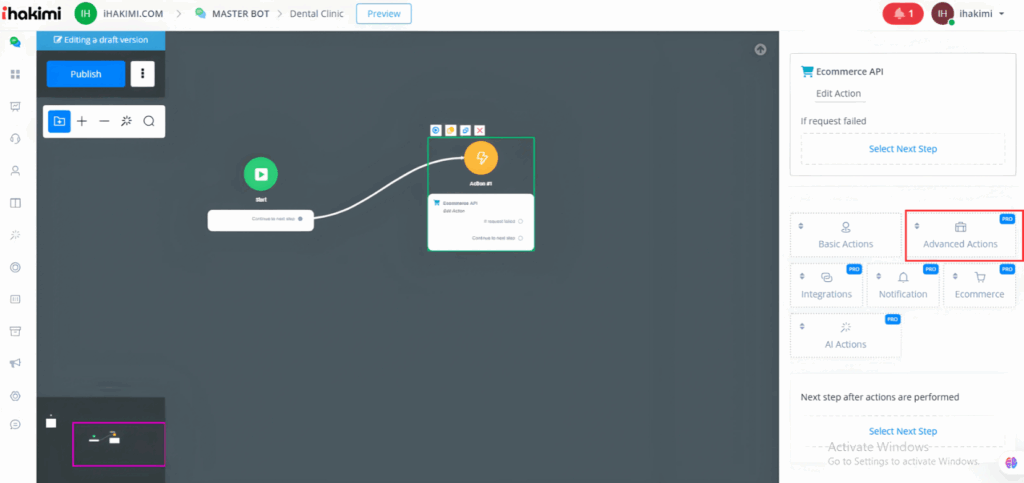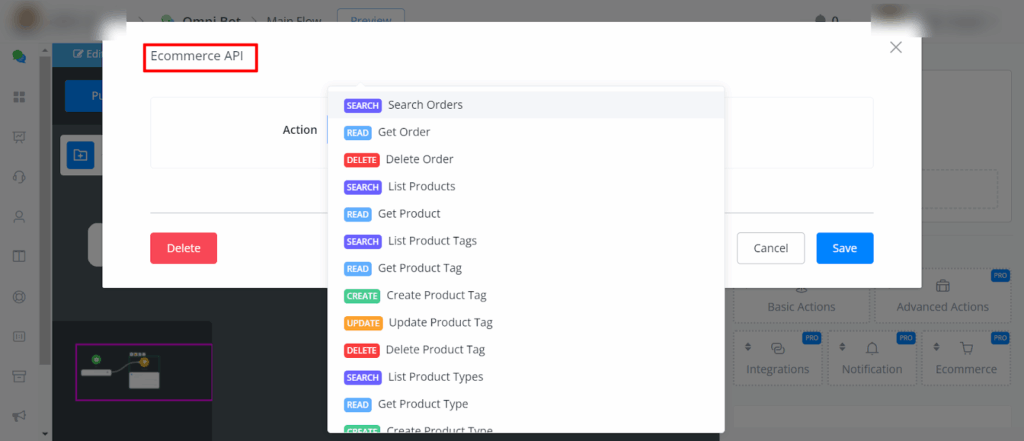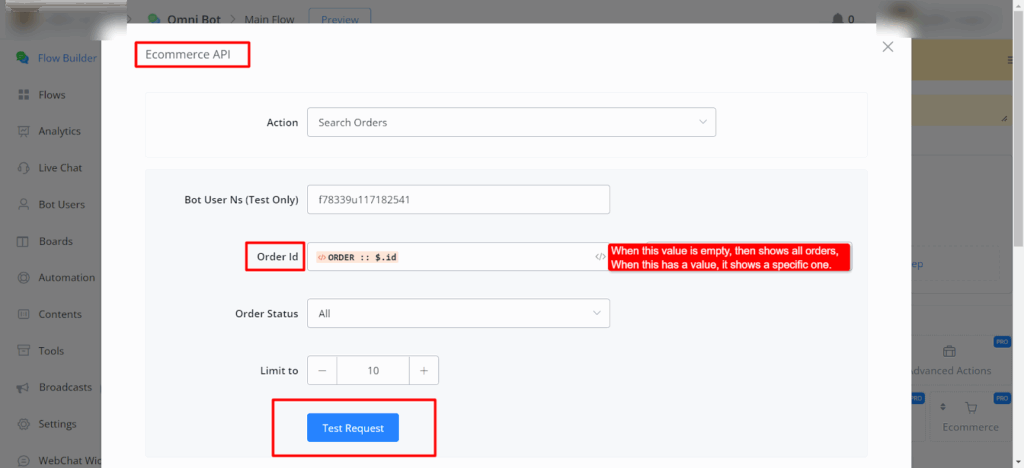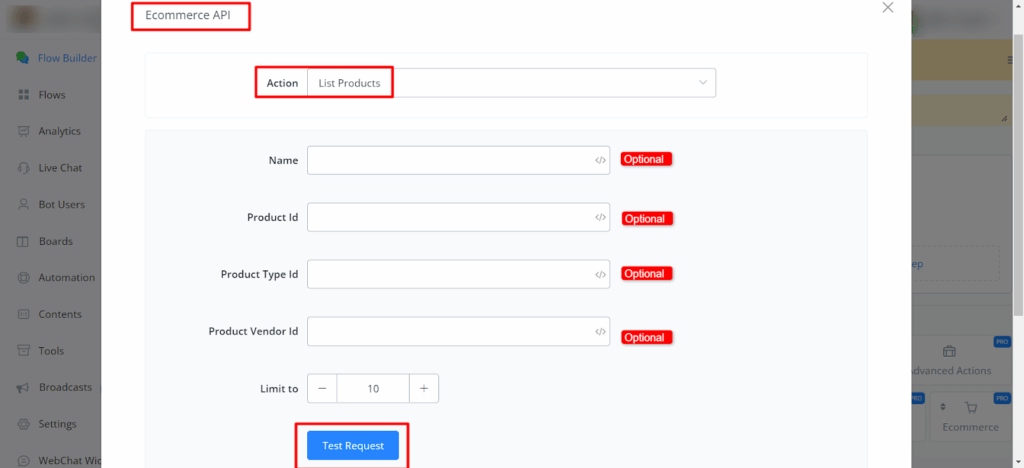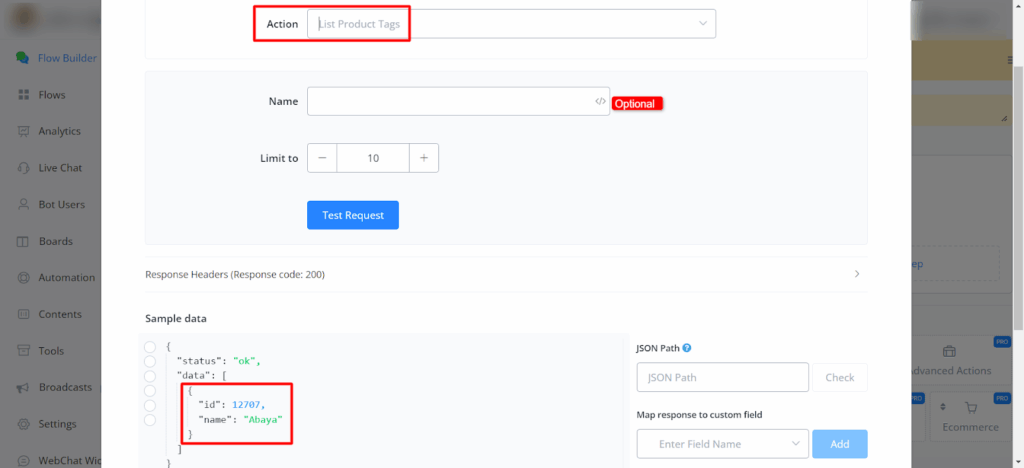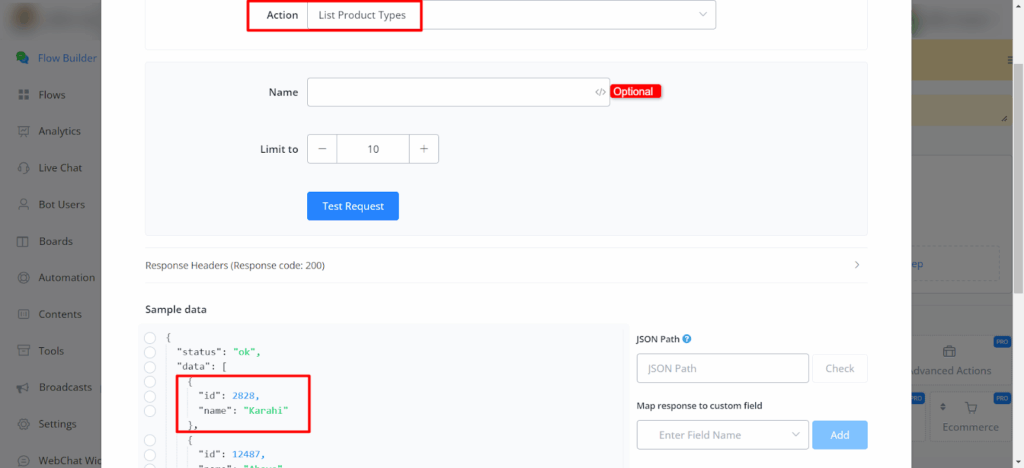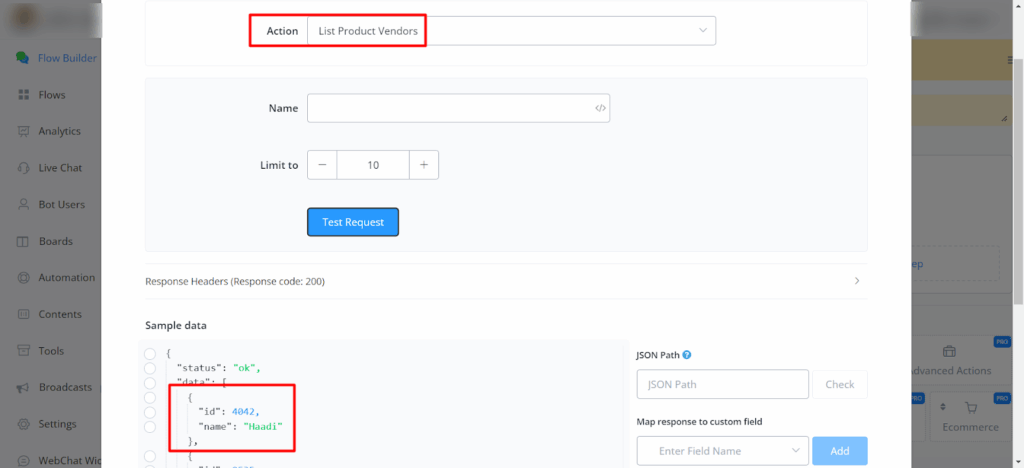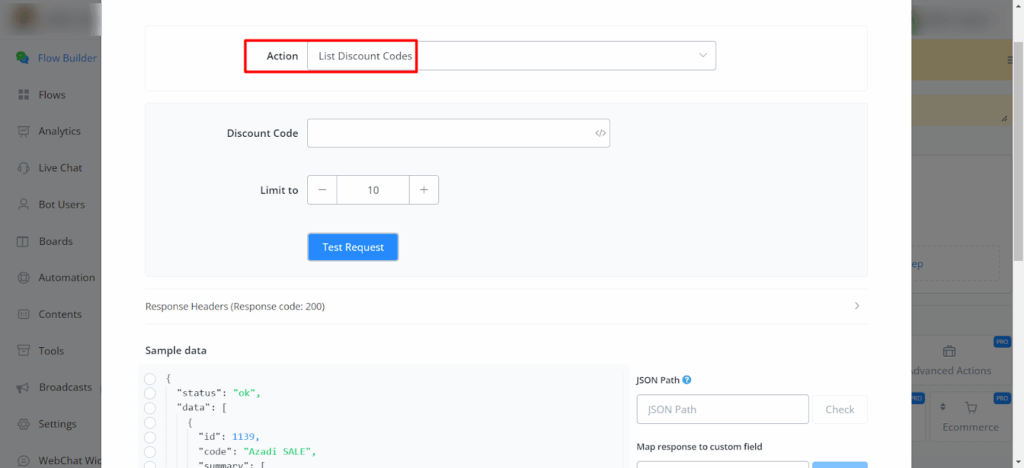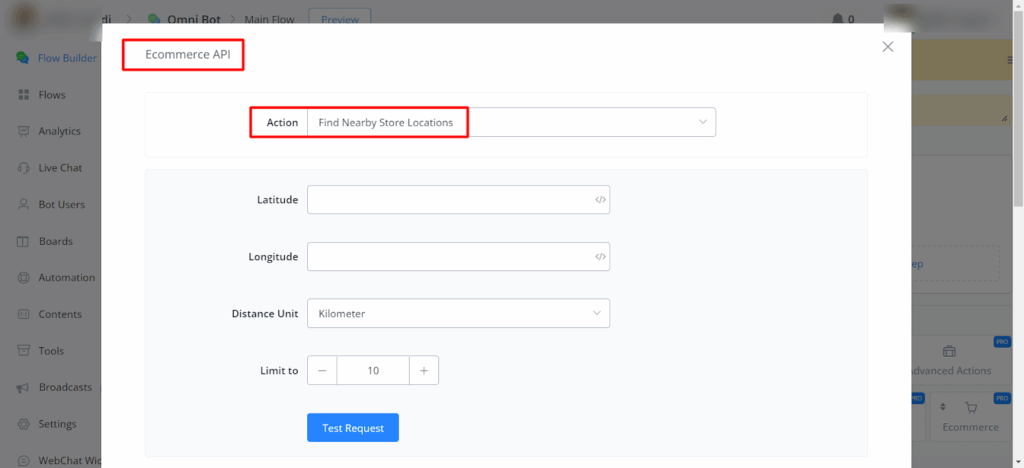Accessing E-commerce API with Ease Accessing E-commerce information or using ihakimi API through coding can be difficult for many users. But with our simple method, you can use API endpoints effortlessly, with no coding required.
Accessing API Endpoints Navigate to the Flow Builder. Select an action block and choose “Ecommerce.” Explore the “E-commerce API” options.
Available Actions
Orders: Search Orders, Get Order, Delete OrderProducts: List Products, Get ProductProduct Tags: List Product Tags, Get Product Tag, Create Product Tag, Update Product Tag, Delete Product TagProduct Types: List Product Types, Get Product Type, Create Product Type, Update Product Type, Delete Product TypeProduct Vendors: List Product Vendors, Get Product Vendor, Create Product Vendor, Update Product Vendor, Delete Product VendorDiscount Codes: List Discount Codes, Get Discount Code, Get Discount Code By Id, Delete Discount Code, Delete Discount Code By IdStore Locations: List Store Locations, Find Nearby Store Locations, Get Store Location Details
Detailed Descriptions of Actions Orders Action Function Note Search Orders Search for orders using user_ns for testing purposes or a specific order When the order ID value is empty, it shows all orders; when it has a value, it shows a specific one Get Order Retrieve order details Provide the order ID to retrieve the order details Delete Order Delete a specific order Provide the order ID to delete the order
Products Action Function Note List Products Get the list of products Search by Name, Product Id, Product Type Id, or Product Vendor Id Get Product Retrieve product details Provide the Product ID to get product details
Action Function Note List Product Tags Get all product tags Search by name Get Product Tag Retrieve the name of a product tag Provide the tag ID Create Product Tag Create a new product tag Provide the Name of the tag to create it and get the tag ID Update Product Tag Update an existing product tag Provide the ID and Name of the tag to update it Delete Product Tag Delete a specific product tag Provide the tag Id to delete it
Product Types Action Function Note List Product Types Get a list of all product types Search by name Get Product Type Retrieve the name of a product type Provide the Type ID Create Product Type Create a new product type Provide the Name of the type to create it and get the type ID Update Product Type Update an existing product type Provide the ID and Name of the type to update it Delete Product Type Delete a specific product type Provide the type ID to delete it
Product Vendors Action Function Note List Product Vendors Get a list of all product Vendor Search by name Get Product Vendor Retrieve the name of a product Vendor Provide the VendorID Create Product Vendor Create a new product Vendor Provide the Name of the Vendor to create it and get the Vendor ID Update Product Vendor Update an existing product Vendor Provide the ID and Name of the Vendor to update it Delete Product Vendor Delete a specific product Vendor Provide the Vendor ID to delete it
Discount Codes Action Function Note List Discount Codes Get a list of all discount codes Search by Discount Code Get Discount Code Retrieve a discount code Get Discount Code By Id Retrieve a discount code using its ID Delete Discount Code Delete a specific discount code Delete Discount Code By Id Delete a specific discount code using its ID
Store Locations Action Function Note List Store Locations Get a list of all store locations Search by name; if the name is empty, it gets all locations Find Nearby Store Locations Find nearby store locations by latitude and longitude, and select the distance (KM, Meter, Mile) Get Store Location Details Retrieve details of a store location Provide the location Id