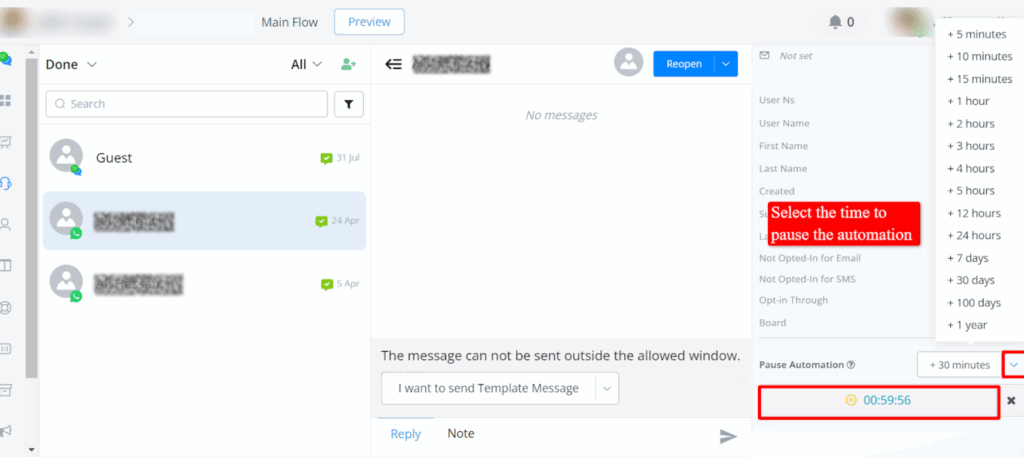This doc will guide you on how to allow users to talk with your agent and pause automation when needed.
Talk to Human & Pause Automation in the Flow
- Pause Automation in the Flow:
- At any point in the flow, you can provide users the option to talk to a human agent.
- This feature pauses the automation temporarily, allowing real-time human interaction.
- In Action node -> Basic actions -> Talk to Human/Pause Automation
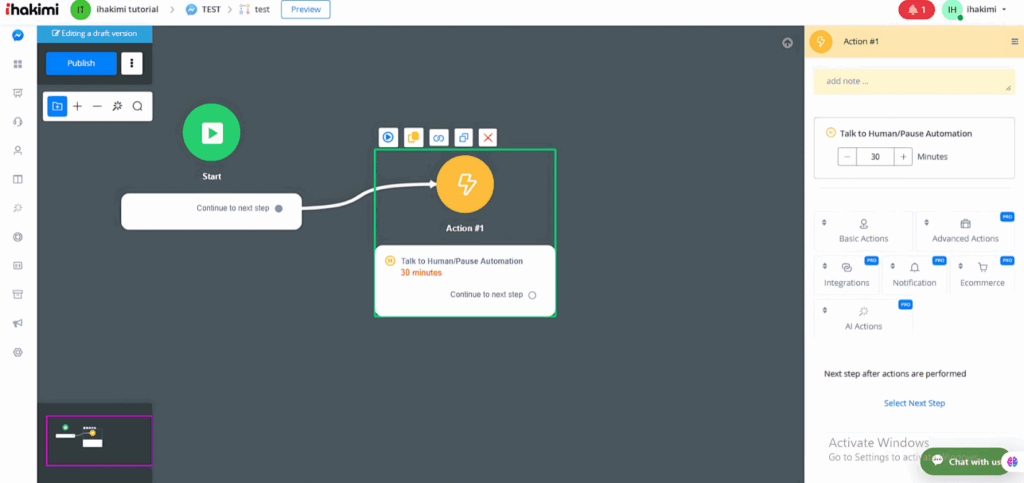
- Adding Pause from Live Chat:
- You can also initiate a pause directly from the live chat interface.