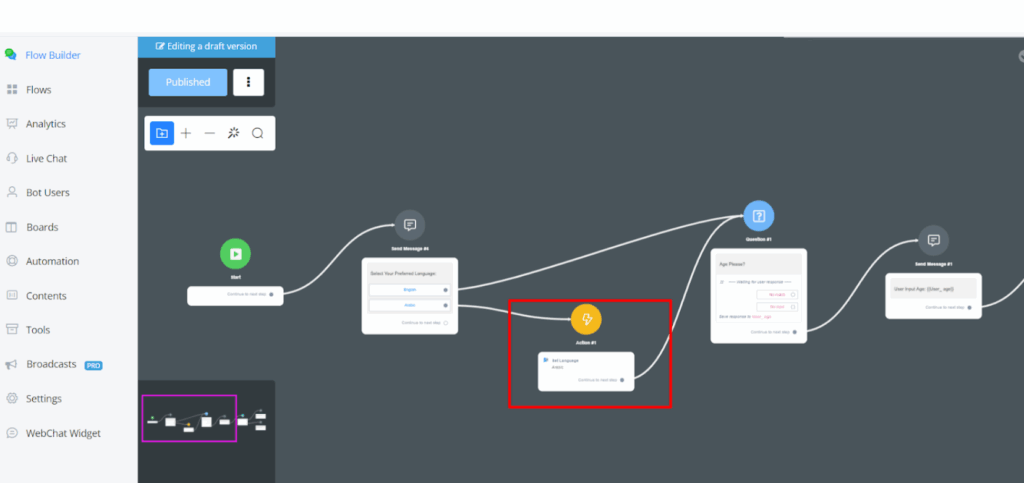With ihakimi you have the ability to provide a multiple language chatbot experience. It is very easy to set up as well.
How to Select the Language
- Navigate to the Multi-Language Settings
- Go to Tools in the left-hand menu.
- Select Multiple Languages from the dropdown.
- Click on New Language.
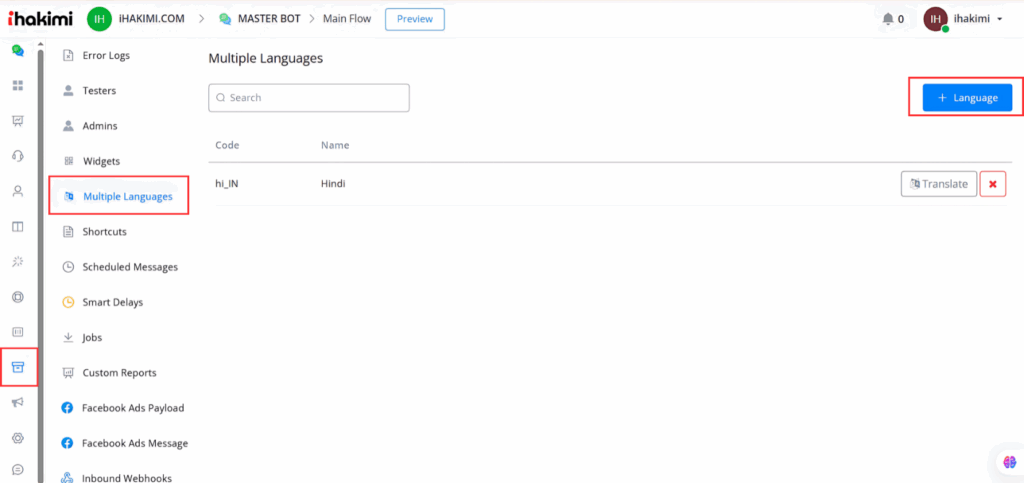
- Choose Your Preferred Language
- You will see a list of available languages.
- Select your preferred language from the list.
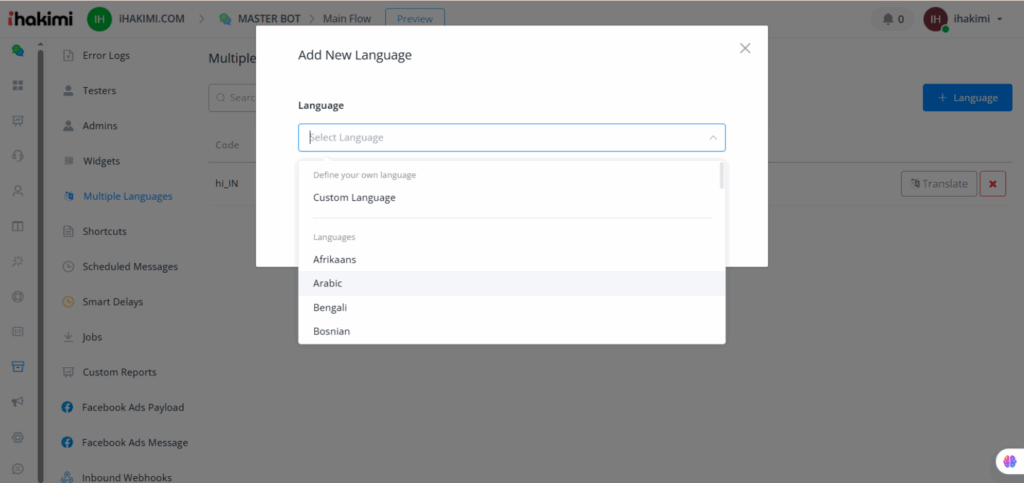
- Translate Your Flows
- Click on Translate.
- Select the flow you want to translate.
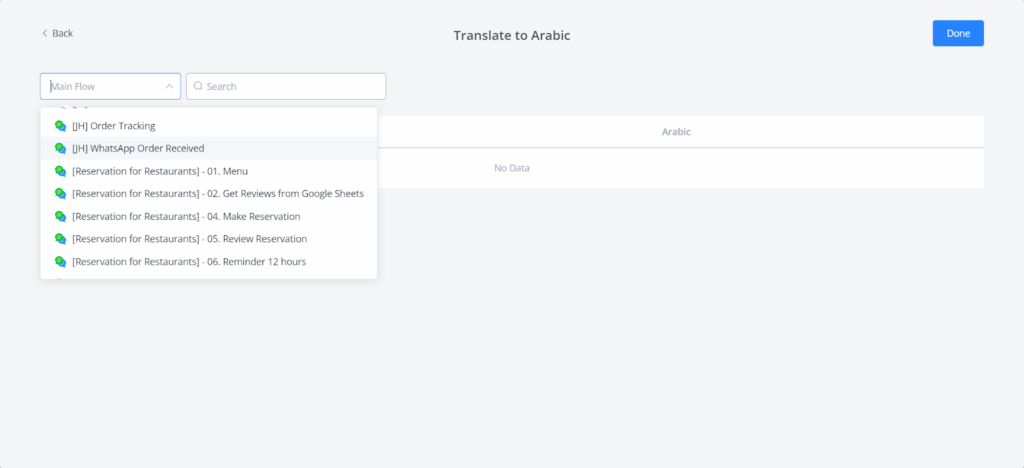
- Translate each node in the flow into your preferred language.
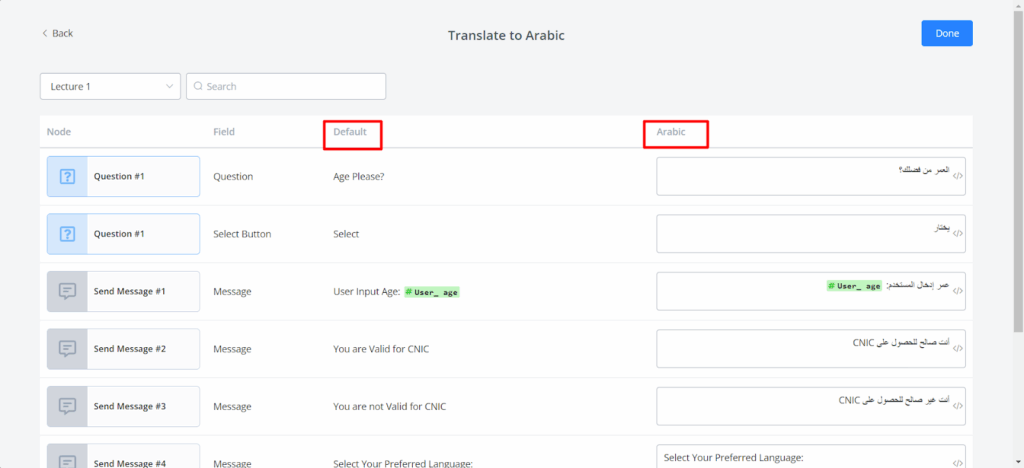
Setting Up Language Selection in Your Flow
Add a Language Selection Option
- Go to your flow in the Flow Builder.
- Add an Action node where you want the user to select their language.
- In the Action node, select Advance Actions and then Set Language.
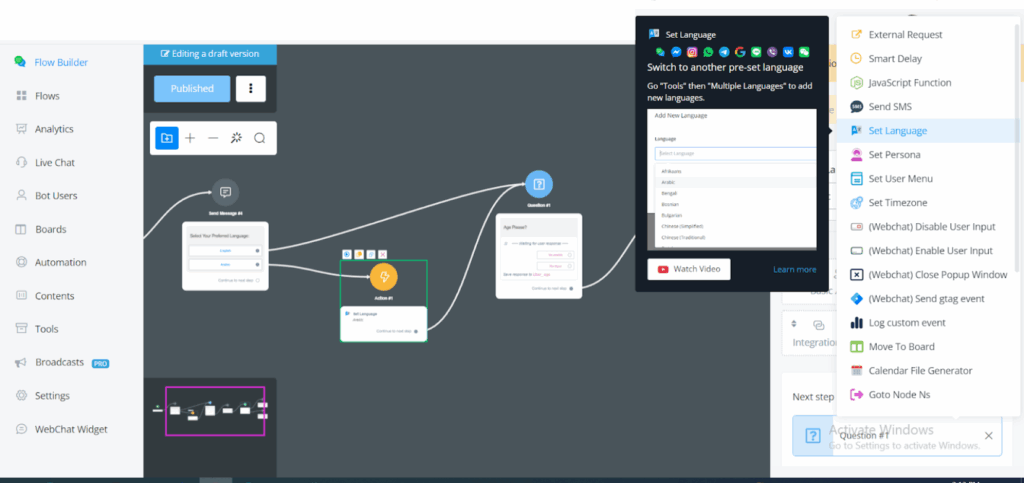
Visual Example
Here is how the flow setup will look: