User Field Value Changed – Trigger
The “User Field Value Changed” trigger is a powerful tool that activates whenever the value of a specified user variable changes.
When Does This Trigger Activate?
The trigger activates whenever a user field (variable) changes its value. This could be a change from no value to a new value or from an old value to a new value.
You will find this trigger under Automation -> Triggers
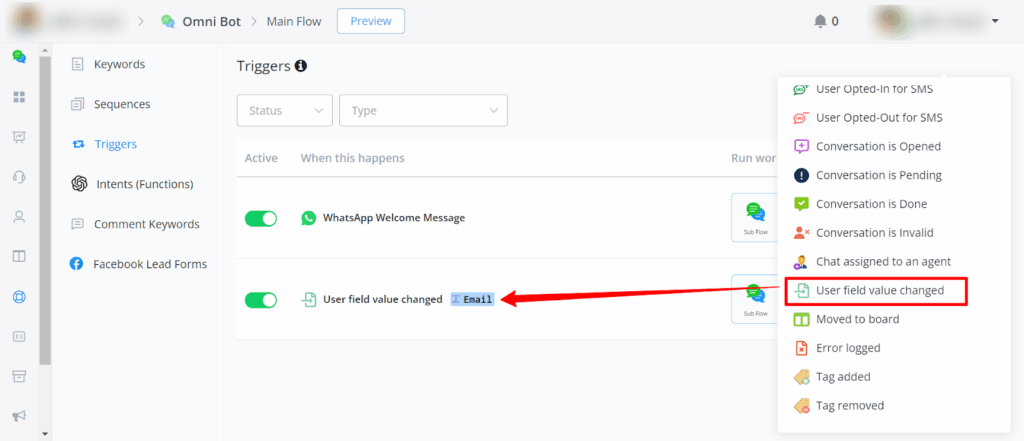
Text Variable Trigger:
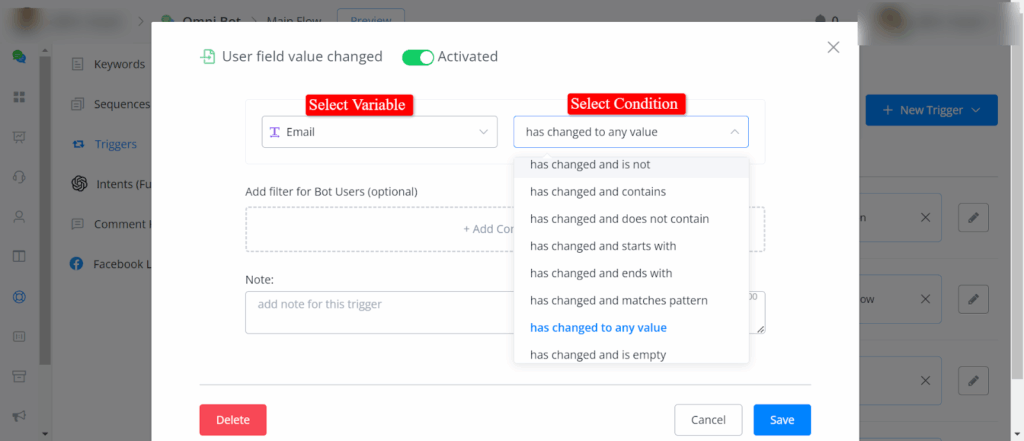
Text Variable Different Operators:
- has changed to
When the value changes to the specified value, the trigger will activate.
- has changed and is not
When the value changes and is not the specified value, the trigger will activate.
- has changed and contains
The trigger will activate when the value changes and contains the specified value.
- has changed and does not contain
When the value changes and does not contain the specified value, the trigger will activate.
- has changed and starts with
The trigger will activate when the value changes and starts with the specified value.
- has changed and ends with
The trigger will activate when the value changes and ends with the specified value.
- has changed and matches the pattern
When the value changes and matches the specified pattern, the trigger will activate.
- has changed to any value
When the value changes to any value, the trigger will activate.
- Has changed and is empty
When the value changes and becomes empty, the trigger will activate.
For example, when the value of email changes then this trigger is working.
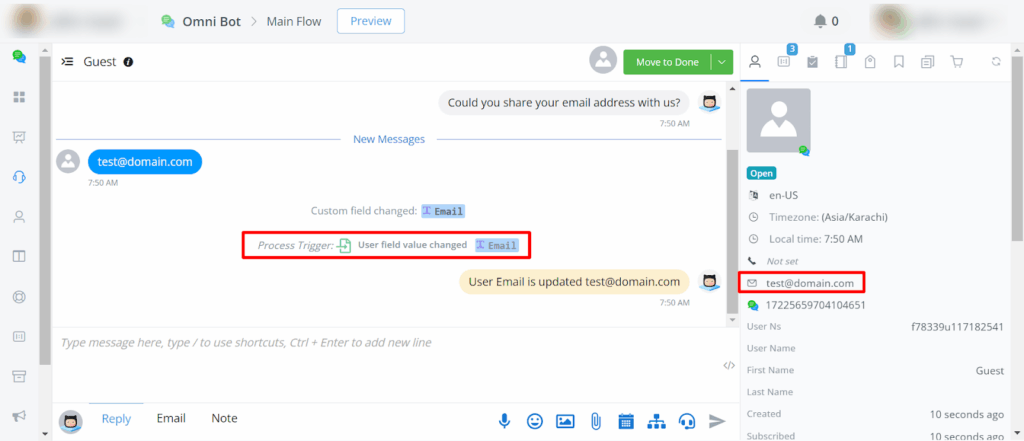
Date/Time Variable Trigger:
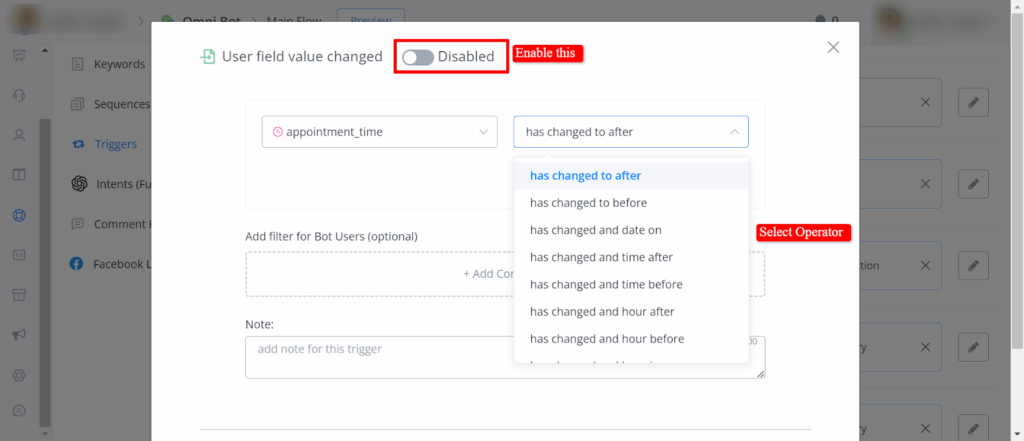
Date/Time Variable Different Operators:
- Has changed to after:
The trigger will activate when the value changes to a date or time after the specified value.
- Has changed to before:
The trigger will activate when the value changes to a date or time before the specified value.
- Has changed and date on:
The trigger will activate when the value changes and matches the specified date.
- Has changed and time after:
The trigger will activate when the value changes and the time is after the specified time.
- Has changed and time before:
The trigger will activate when the value changes and the time is before the specified time.
- Has changed and hour after:
The trigger will activate when the value changes and the hour is after the specified hour.
- Has changed and hour before:
The trigger will activate when the value changes and the hour is before the specified hour.
- Has changed and hour is:
When the value changes and matches the specified hour, the trigger will activate.
- Has changed and minute after:
When the value changes and the minute is after the specified minute, the trigger will activate.
- Has changed and minute before:
When the value changes and the minute is before the specified minute, the trigger will activate.
- Has changed and minute is:
When the value changes and matches the specified minute, the trigger will activate.
- Has changed and is Monday:
The trigger will activate when the value changes, and the day is Monday.
- Has changed and is Tuesday:
The trigger will activate when the value changes, and the day is Tuesday.
- Has changed and is Wednesday:
The trigger will activate when the value changes, and the day is Wednesday.
- Has changed and is Thursday:
When the value changes and the day is Thursday, the trigger will activate.
- Has changed and is Friday:
When the value changes and the day is Friday, the trigger will activate.
- Has changed and is Saturday:
The trigger will activate when the value changes and the day is Saturday.
- Has changed and is Sunday:
When the value changes and the day is Sunday, the trigger will activate.
- Has changed and is weekday:
When the value changes and the day is a weekday, the trigger will activate.
- Has changed and is weekend:
The trigger will activate when the value changes and the day is a weekend.
- Has changed to any value:
When the value changes to any value, the trigger will activate.
- Has changed and is empty:
When the value changes and becomes empty, the trigger will activate.
For example, When the appointmnet_time is updated, then the trigger works.
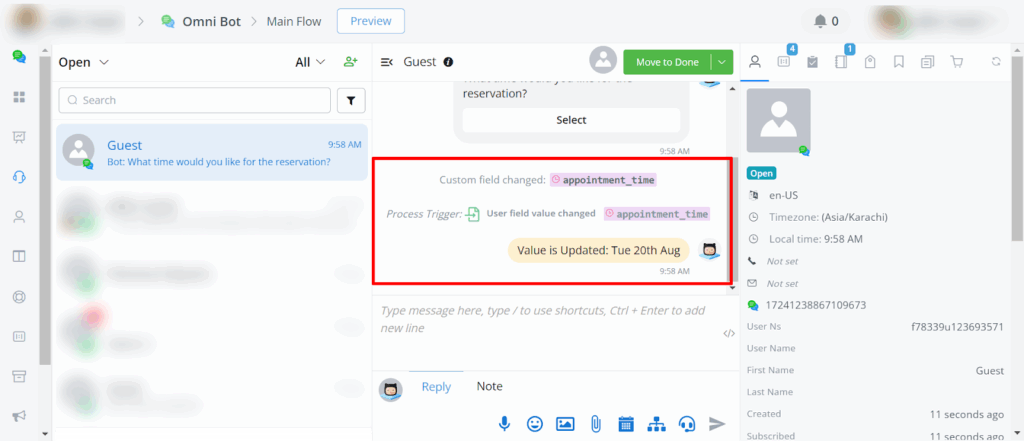
JSON Variable Trigger:
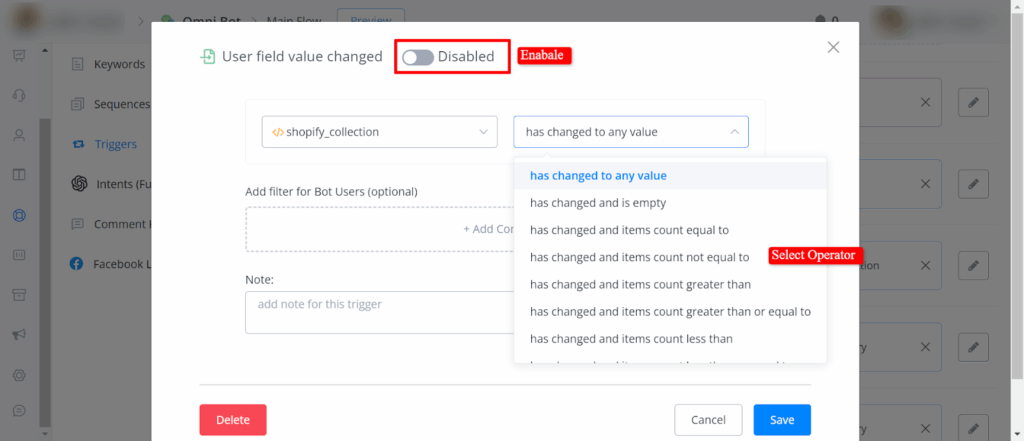
JSON Variable Different Operators:
- Has changed to any value:
When the value changes to any value, the trigger will activate.
- Has changed and is empty:
When the value changes and becomes empty, the trigger will activate.
- Has changed and items count equal to:
When the value changes and the item count is equal to the specified number, the trigger will activate.
- Has changed and items count not equal to:
When the value changes and the item count is not equal to the specified number, the trigger will activate.
- Has changed and items count greater than:
The trigger will activate when the value changes and the item count is greater than the specified number.
- Has changed and items count greater than or equal to:
The trigger will activate when the value changes and the item count is greater than or equal to the specified number.
- Has changed and items count less than:
When the value changes and the item count is less than the specified number, the trigger will activate.
Has changed and items count less than or equal to:
“When the value changes and the item count is less than or equal to the specified number, the trigger will activate.”
Number Variable Trigger:
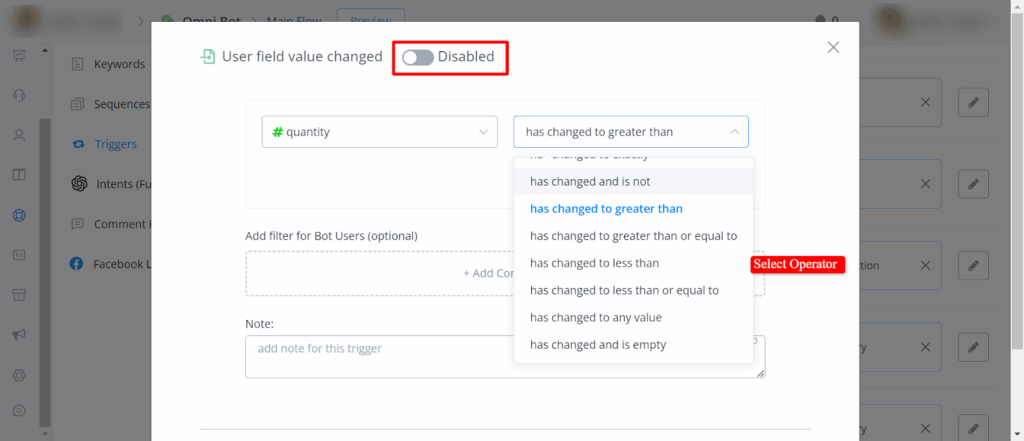
Number Variable Different Operators:
- Has changed to exactly:
The trigger will activate when the value changes to the specified value. - Has changed and is not:
When the value changes and is not the specified value, the trigger will activate. - Has changed to greater than:
The trigger will activate when the value changes to a value greater than the specified value. - Has changed to greater than or equal to:
When the value changes to a value greater than or equal to the specified value, the trigger will activate. - Has changed to less than:
The trigger will activate when the value changes to a value less than the specified value. - Has changed to less than or equal to:
The trigger will activate when the value changes to a value less than or equal to the specified value. - Has changed to any value:
When the value changes to any value, the trigger will activate. - Has changed and is empty:
When the value changes and becomes empty, the trigger will activate.



