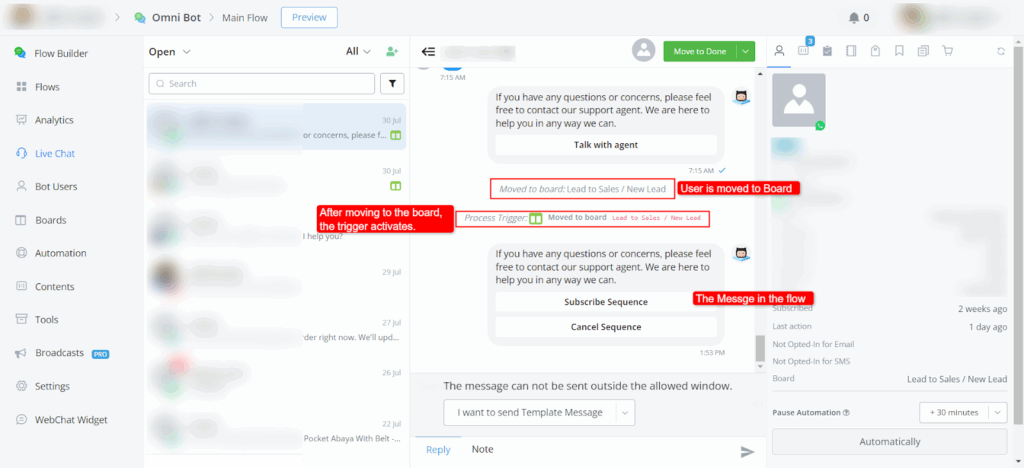We have a trigger that activates when someone moves to a board. This trigger allows you to inform an agent that a lead has been generated or to use it for your own specific use cases.
Where to find this trigger:
On your left sidebar, go to Automation -> Triggers -> Move to Board.
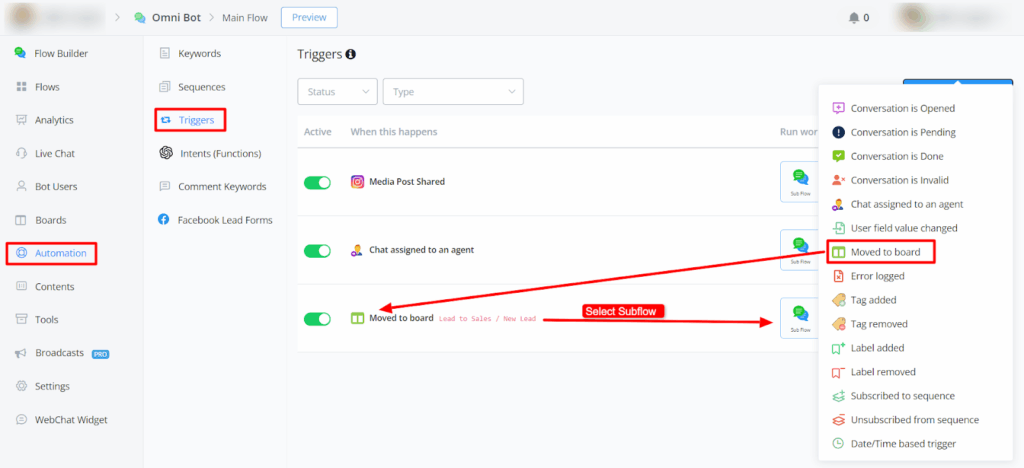
How to Set Up the Trigger:
In the Trigger, you need to select the board name. This will ensure the trigger activates on the specific board you selected.
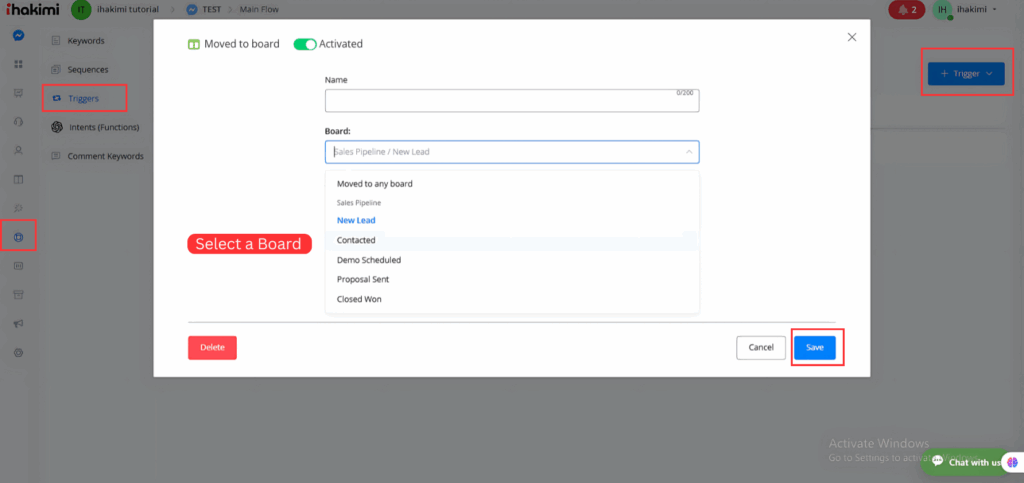
You can see this trigger in the live chat: