This report shows user ratings and feedback about the Facebook Channel, providing valuable insights to improve service and user experience.
Steps to Access:
- Within your bot, go to Analytics.
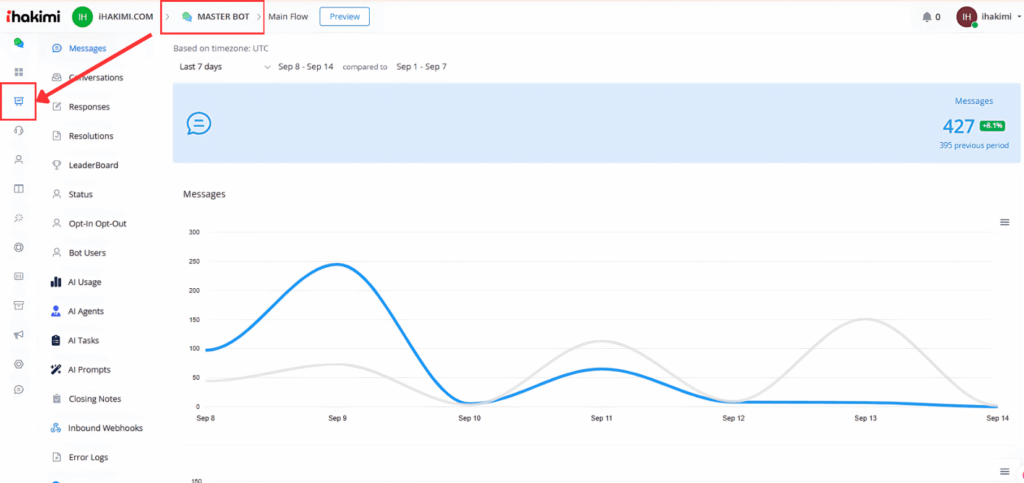
- Select Customer Feedback from the left-side menu.
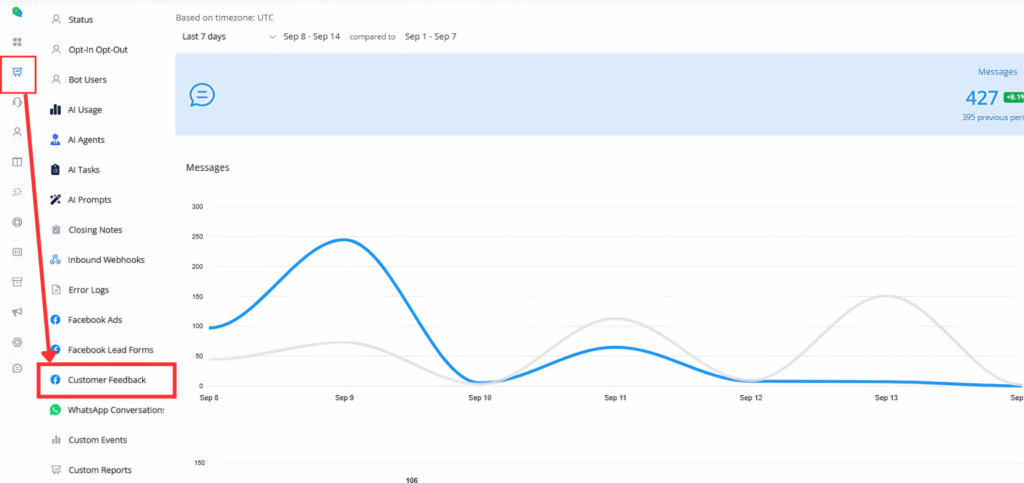
Available Report Types
Here is a brief explanation for the graphs in the Customer Feedback reports:
Line Graphs
- Customer Feedback:
- The orange line represents feedback received in the current period.
- The gray line represents feedback received in the previous period.
- Bot Users:
- The blue line represents bot users in the current period.
- The gray line represents bot users in the previous period.
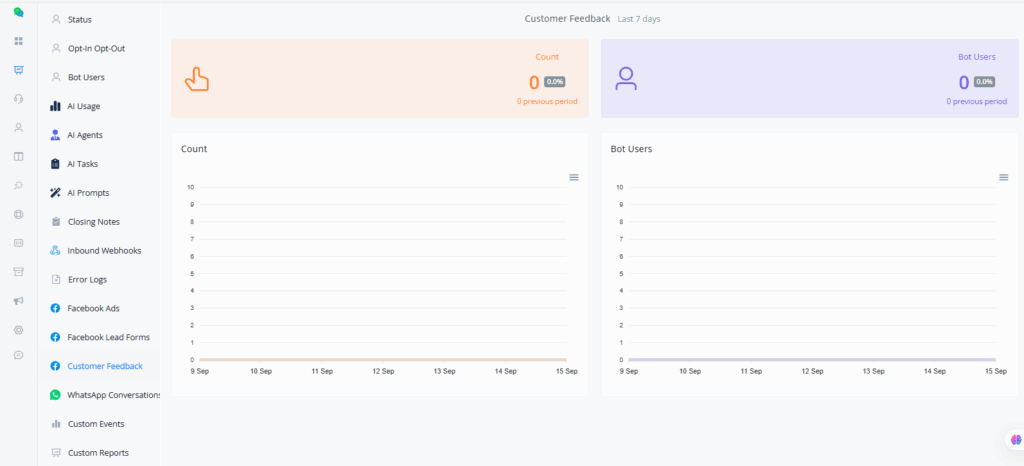
These descriptions provide a clear understanding of how to interpret the graphs and use the available filters to analyze the relevant data in each report.
If you need further assistance, please submit a ticket at [email protected]



