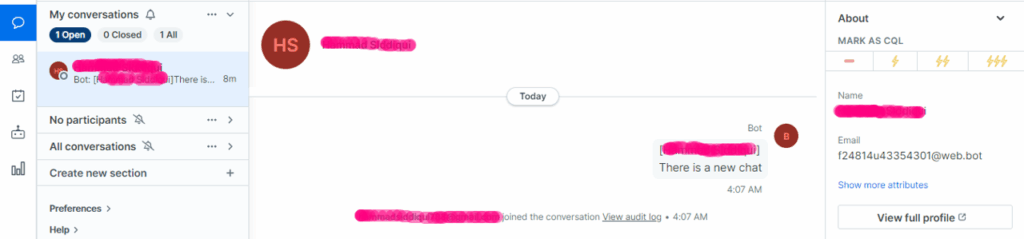ihakimi now enables its users to connect to their Drift account and to be able to use the livechat feature inside drift for users coming to their ihakimi bots.
Integrating Drift with ihakimi
From your workspace dashboard, go to Integrations section, scroll down till you see Drift under Livechat tab. Drift uses OAuth to connect your drift account with ihakimi.
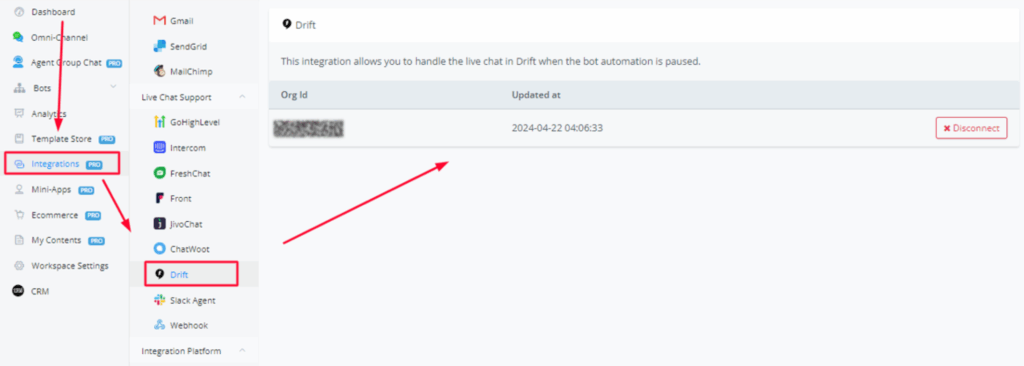
Using Drift Livechat With ihakimi
Inside the bot, go to Settings tab and then into Livechat settings. Select Drift from the drop-down menu under Livechat Integration. Click on Save
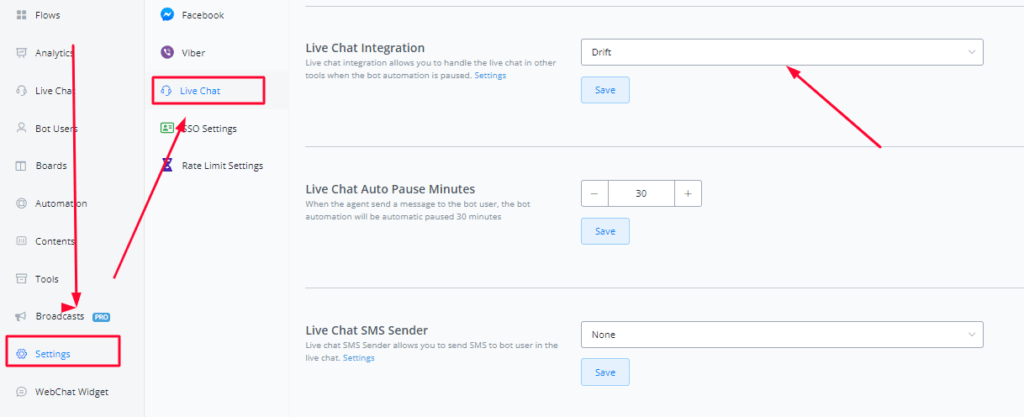
Once done, all the conversations will be forwarded to draft’s livechat once the bot automation is paused.