ihakimi now allows its users to add and embed the messaging service SID to their SMS bots enabling them to scale their campaigns on a broader level.
A Messaging Service SID in Twilio is a 34‑character unique identifier that begins with “MG”. It identifies a Messaging Service resource—a grouping of phone numbers, short codes, etc.
Finding Messaging Service SID
- Log into the Twilio Console.
- Navigate to Messaging → Services.
- Click your specific service.
- You’ll see the SID on the Properties section
Why use a Messaging Service SID?
- Let Twilio manage sender selection (long-code vs. short-code vs. toll-free)
- Enable features like sticky sender, area‑code geomatch, scaler, validity period, and more.
Embedding Messaging Service SID Inside ihakimi
From the workspace dashboard, click on the “SMS” tab. This will display all the SMS bots you have.
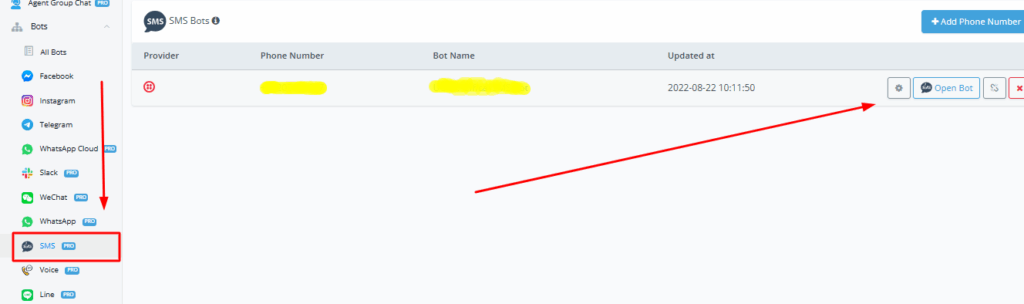
Click on the Gear icon.
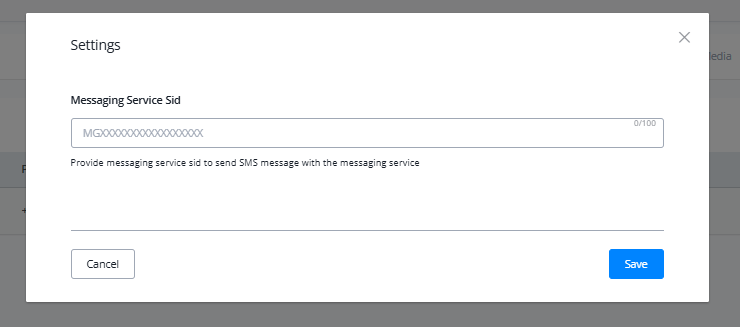
Enter the Messaging Service SID and click Save.



