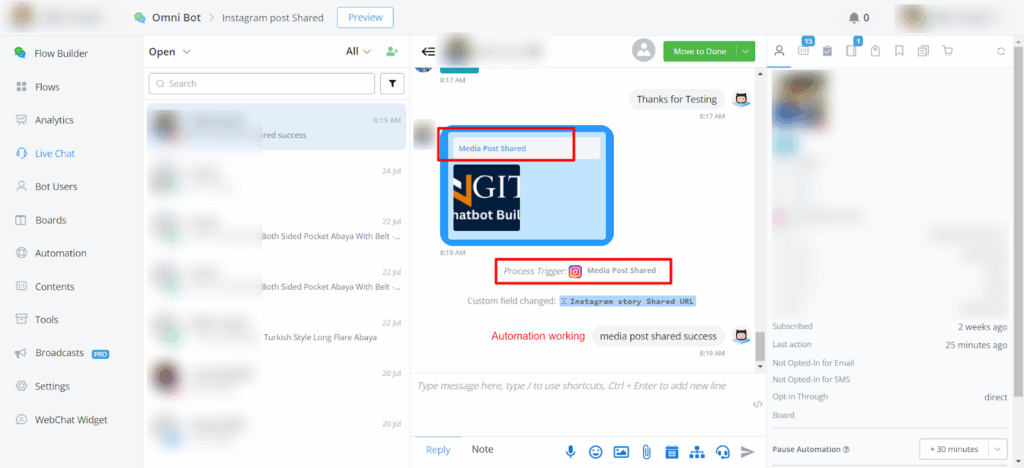You will learn how to set up a trigger for when someone shares a post with you, obtain the post’s URL, and automate responses based on that trigger.
Setting Up the Trigger
You can set a trigger for when someone shares a post with you. This trigger allows you to capture the URL of the shared post and set up automation to respond accordingly. The process involves selecting the appropriate variable to receive the post URL, ensuring your automation workflow is streamlined and efficient.
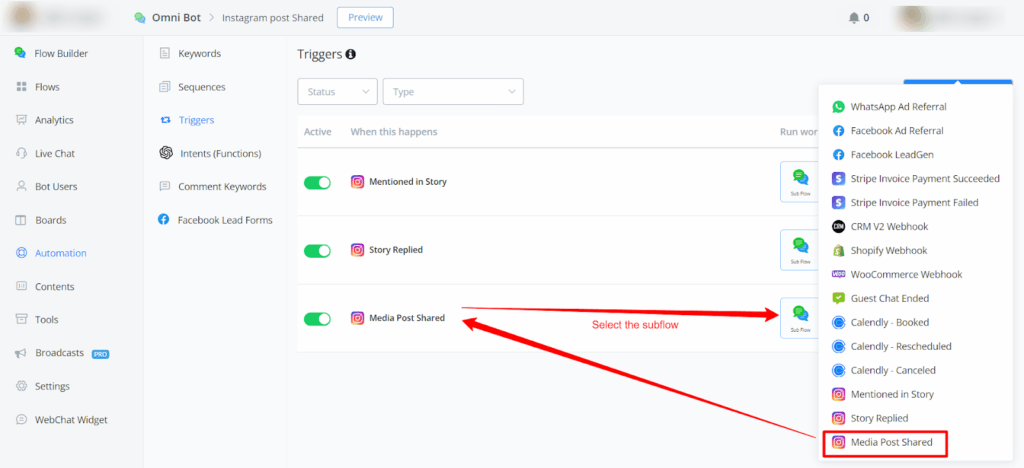
Selecting the Variable
In the trigger settings, there is an option to select a variable that will receive the post URL. This allows you to dynamically capture the shared post’s URL and use it in your automated responses.
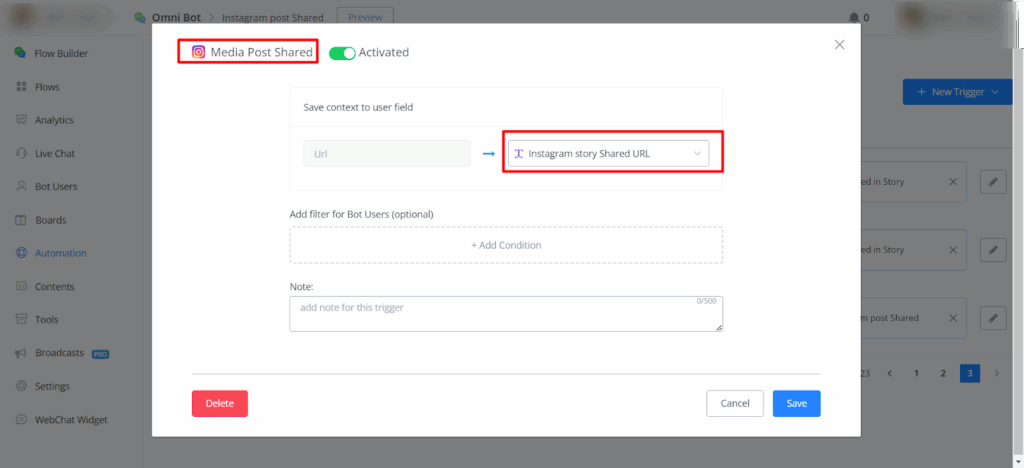
How Can a User Share the Post with You?
Sharing a post on Instagram is straightforward. Here’s how a user can share a post with you:
- Select Your Profile: The user can simply select your profile when sharing a post on Instagram.
- Open the Post and Click the Share Button: The user opens the post they want to share and clicks on the share button.
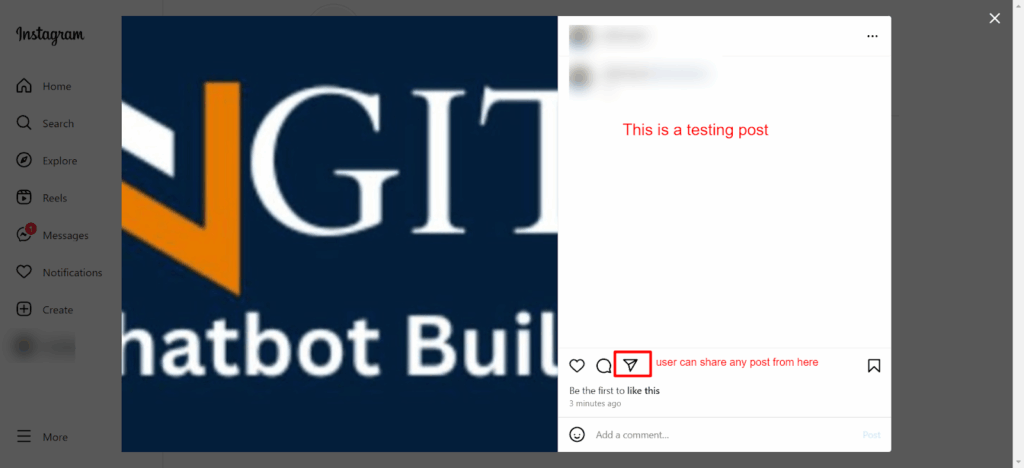
- Share with You: The user selects your profile from the share options and sends the post to you.
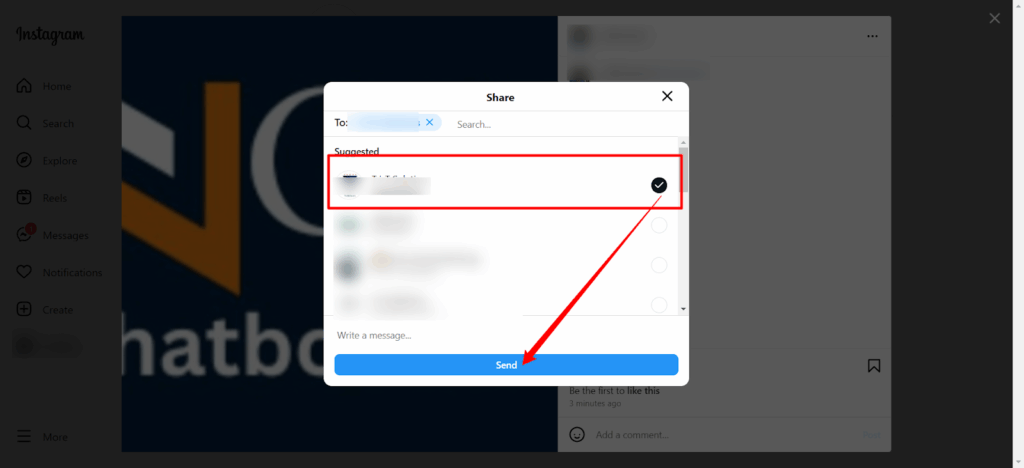
Once the user shares the post with you, the trigger will activate, and your automation will execute as planned.