Overview
AI Agents introduces major improvements that make it easier to build more powerful and reliable agents. With native support for AI Knowledge Base, MCP servers, and Web Search, you no longer need complicated workarounds or manual functions.
1. Setting Up the AI Knowledge Base
Enable OpenAI Provider
Make sure the OpenAI provider is connected in your workspace. This is required to create and connect vector stores and files. Go to Integrations > OpenAI
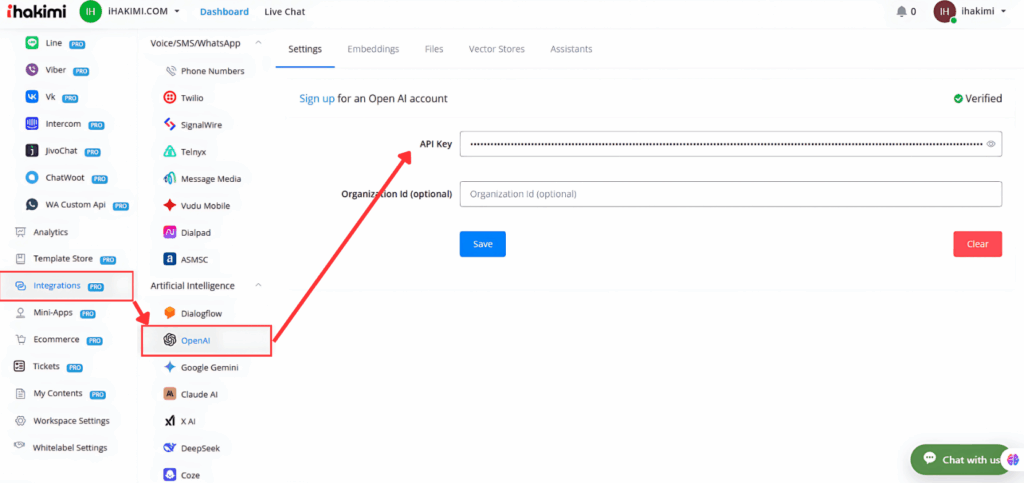
- Preparing Files for Vector Stores
Files must have valid extensions:.pdf,.xls,.doc, etc. Without proper extensions, the system cannot read or index them. Invalid files will cause errors or be rejected. You can upload the Files from your computer or enter the file URL.
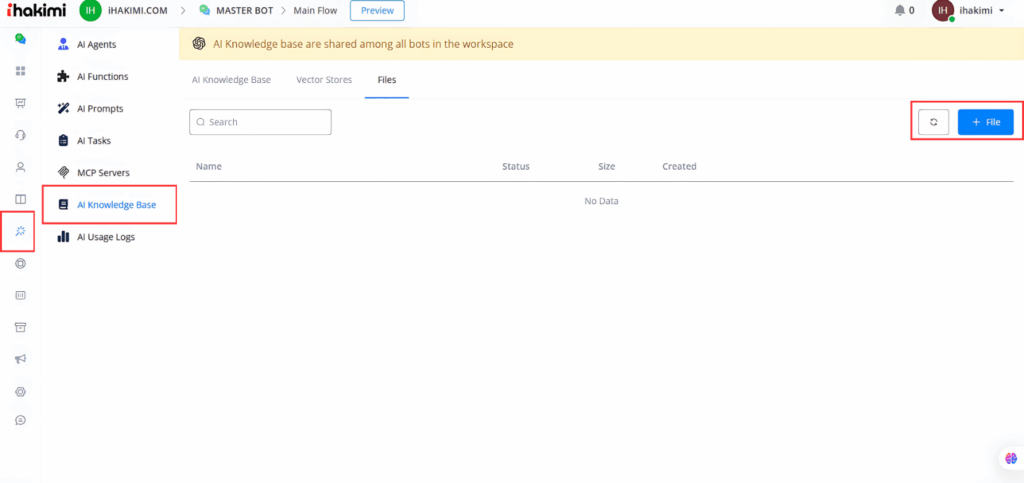
- Creating a Vector Store
Go to the Vector Store section. Create a Vector store and assign a name and set an expiry date (optional, for temporary stores, 0 for no expiry date).
Select the files you have already uploaded in the File section.
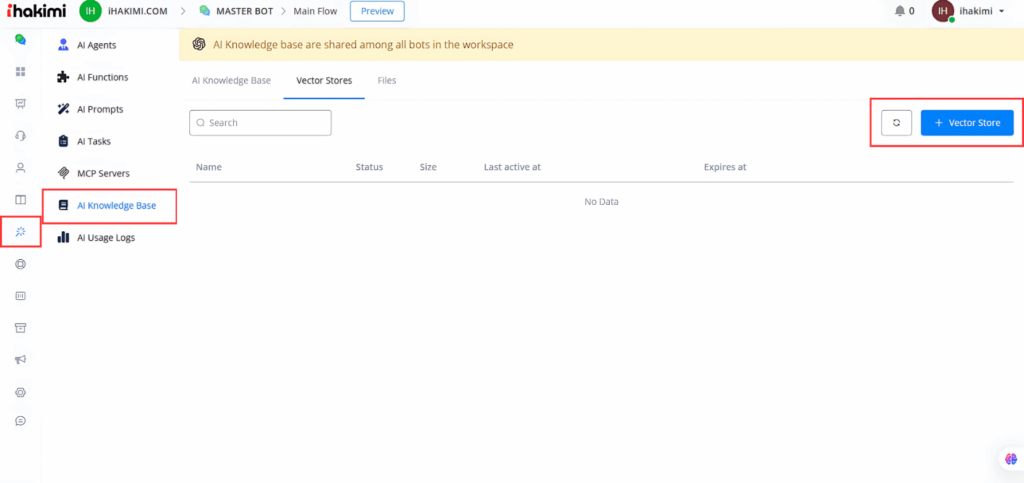
- Building the Knowledge Base
After creating a vector store, create a Knowledge Base. Enter the name, description (optional), and select the associated Vector Stores. Once this is created, you can access it for the AI Agents
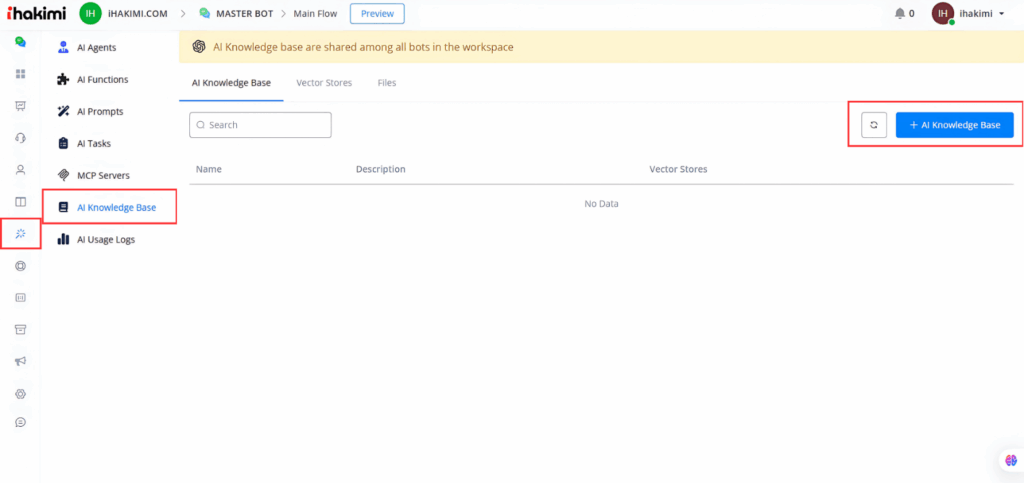
2. Setting Up OpenAI Responses Model Inside an AI Agent
- Setting It Up
Inside an AI Agent, go to Settings → Models. Select OpenAI – Responses. Choose the desired model. Default is gpt-4.1
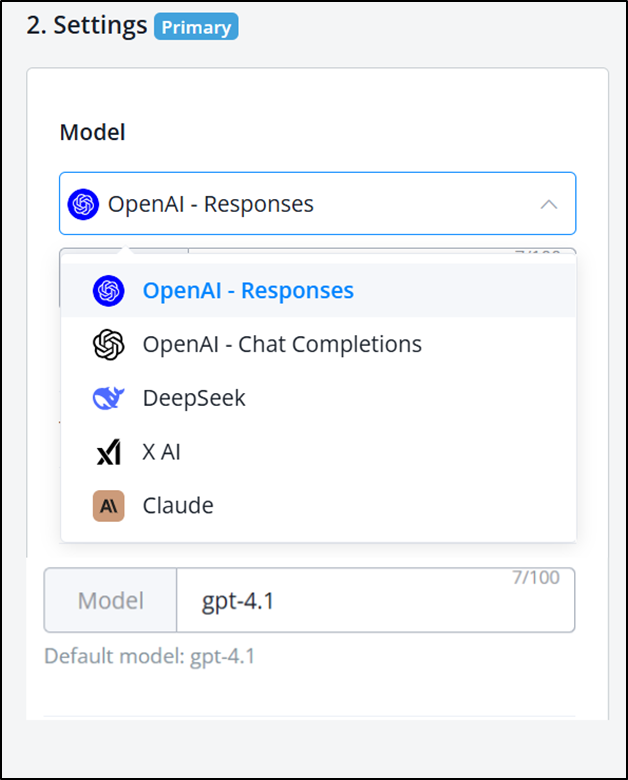
- Using Tools with OpenAI Responses
You can now directly connect to the MCP Servers & Knowledge Base to the AI Agent. There is no need to trigger separate AI functions or actions related to them. This will reduce errors and complexity.
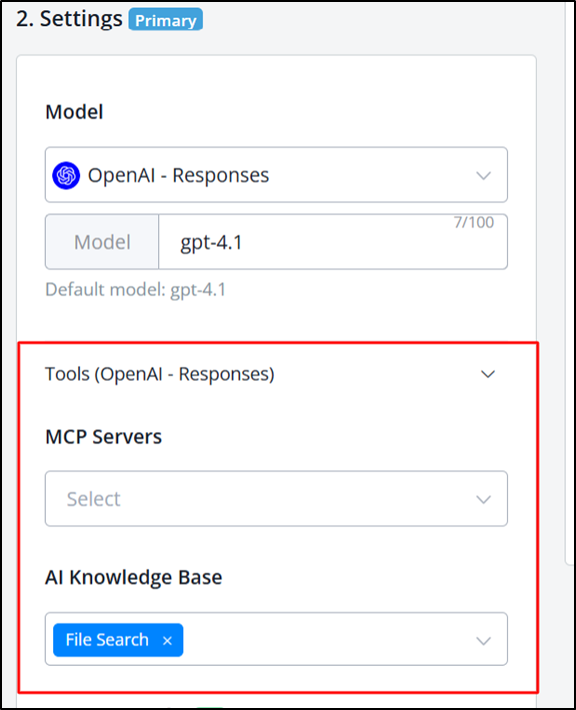
- Web Search Integration
Enabling Web Search allows you to search from the website directly inside the AI Agent. It’s useful if you don’t have MCP servers or a knowledge base. AI agents can fetch answers directly from the web.
- Restricting Domains
- Format:
domain.com, sub.domain.com(comma separated). - Exclude
https://orhttp://. - Example:
google.com, app.google.com
- Format:
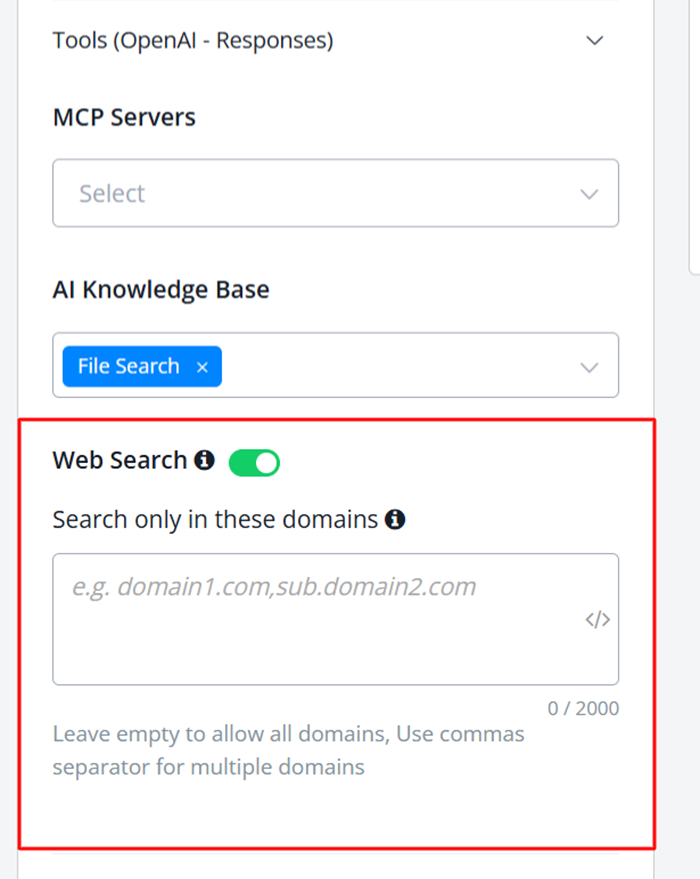
Limitations by Model For Web Search
- GPT-4.1-mini and GPT-4.1-nano: Web search is supported, but domain restriction is not supported.
- GPT-4.1 (default model): Web search with domain restriction supported.
Notes on GPT-5 Usage (Not Recommended)
- GPT-5 performs deep reasoning, leading to slower response times and increased timeout errors.
- Requires more tokens due to extended reasoning. Recommended minimum 2,000 tokens per reply. Note: Higher token usage = higher cost.
- Use GPT-5 only for advanced reasoning tasks. Keep simpler tasks on lighter models for efficiency.



