Introduction to MCP Servers
MCP stands for Model Context Protocol, a new feature in the AI Hub that simplifies connecting AI to external tools—no need for complex API endpoint setups.
Key Benefits
- Simplifies integrations with platforms like Shopify, Stripe, Intercom, HubSpot, and more.
- Works with natural language queries.
- Enables access to external tools directly inside your model prompts.
- Cuts down setup time from hours to minutes.
Where To Find
On the left-hand menu, click on the AI Hub, and there you will see the MCP Servers
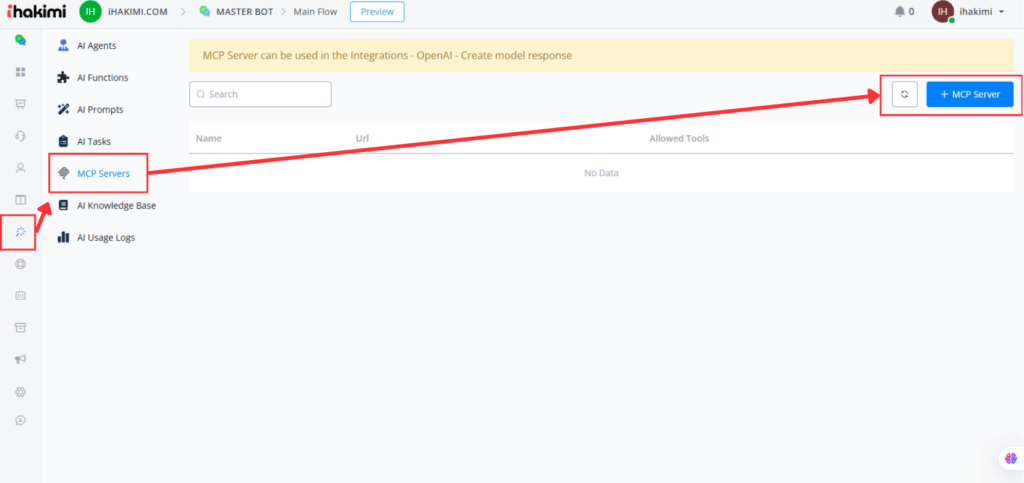
How to Integrate with MCP Server
- You can connect any custom MCP server, even self-hosted.
- You can connect with OpenAI, Anthropic, etc
- Follow the same process: Name > URL > Optional Auth >Select Tools > Save > Use in flows.
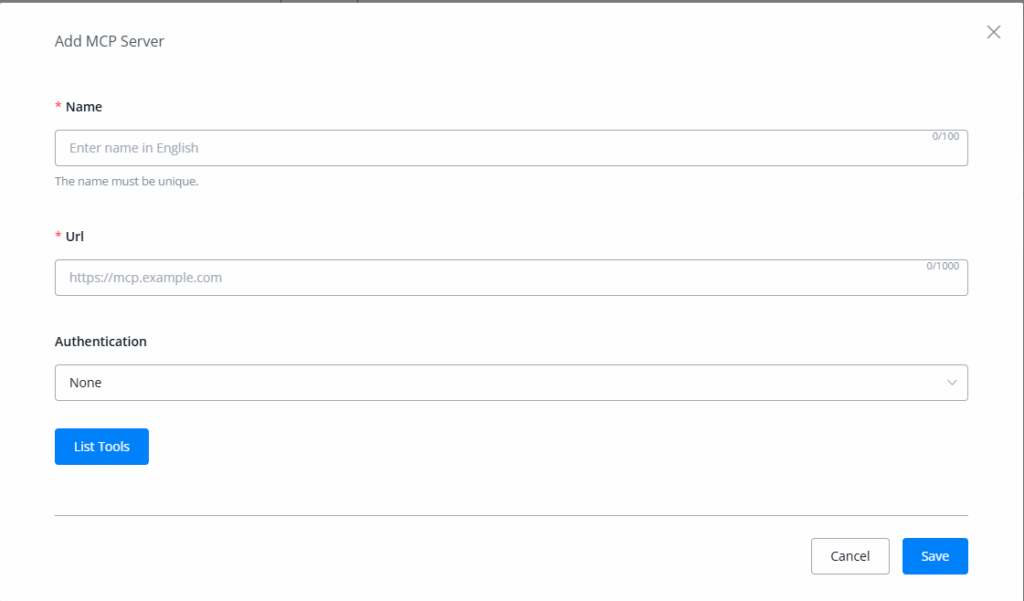
Example: Connecting Shopify
Step -1
- Navigate to OpenAI Playground → Tools → Add MCP Server.
From here, you can integrate various tools like Shopify, Stripe, Intercom, HubSpot, and more, then copy the generated URL for use in your integration
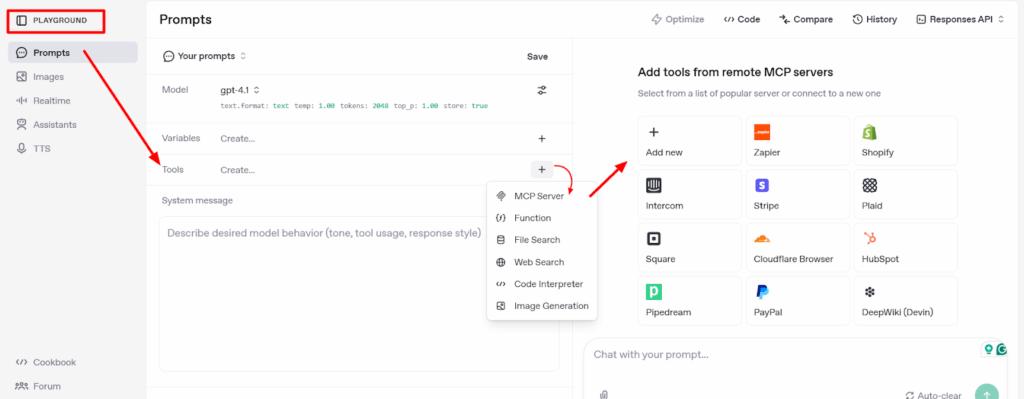
OpenAI Dashboard
Enter your store URL to generate the MCP server URL, view any required authentication, and see the list of available tools.
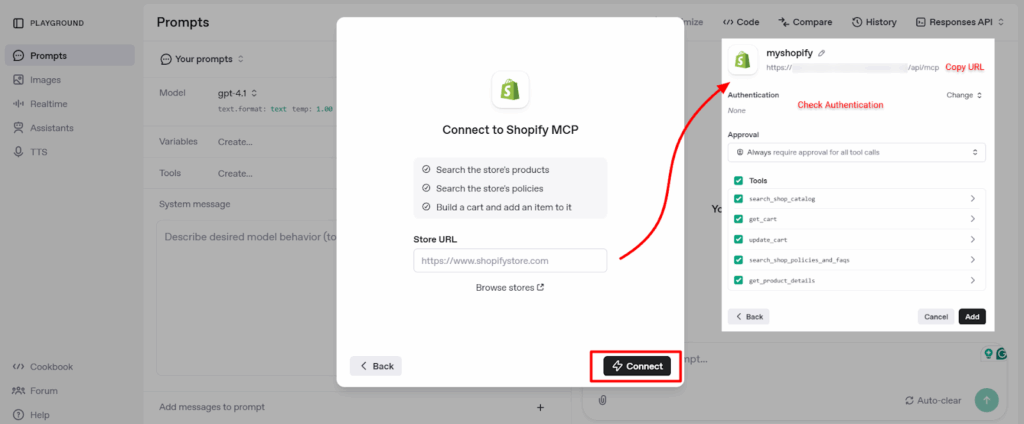
Step -2
Add A Server
To add a server, simply enter the name, URL, and any required authentication details.
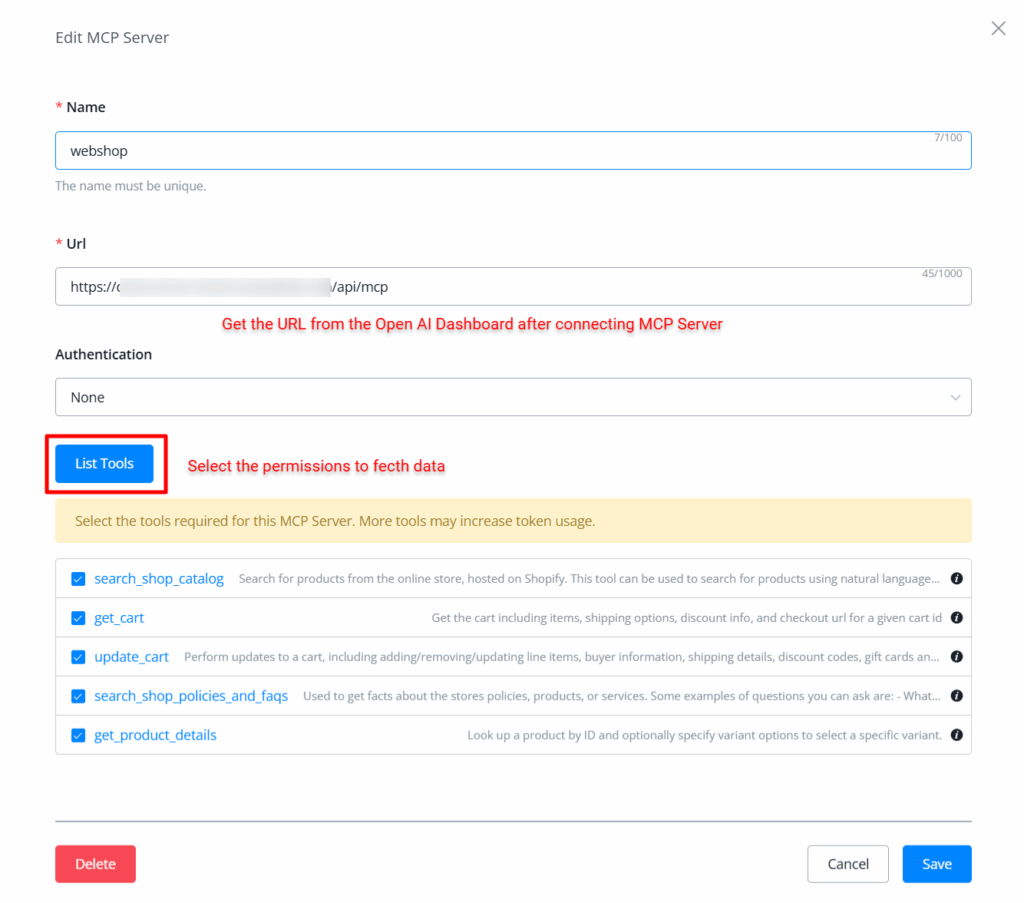
How to use inside Flow Builder
- Go to Flow Builder. → Add an Action block. → Under Integrations, select OpenAI.
- Choose “Create Model Response” → Update model to: GPT-4.1-Mini
- (Recommended due to better compatibility with MCP tools. Avoid GPT-4o-mini/4o)
- Select MCP Servers, set tokens, and temperature
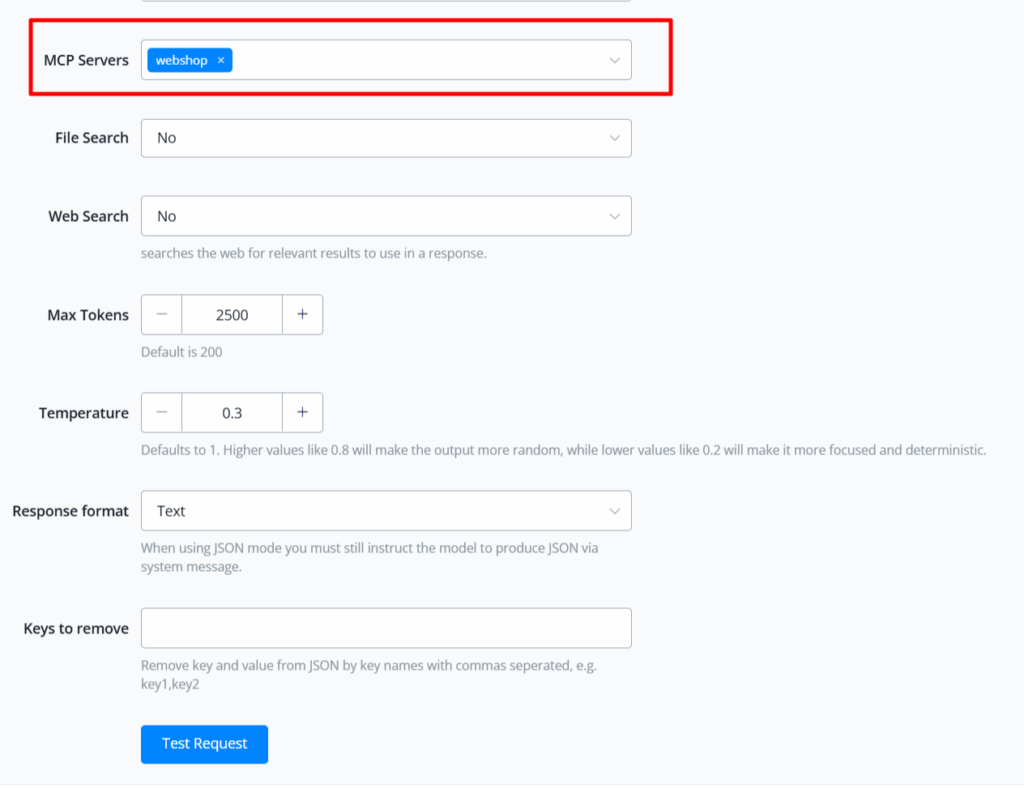
Sample Data
In the sample response, you’ll receive a data list. Identify and select the correct path, highlighted in the example, as it leads to the desired results. Extract the data from that path and store it in a variable.
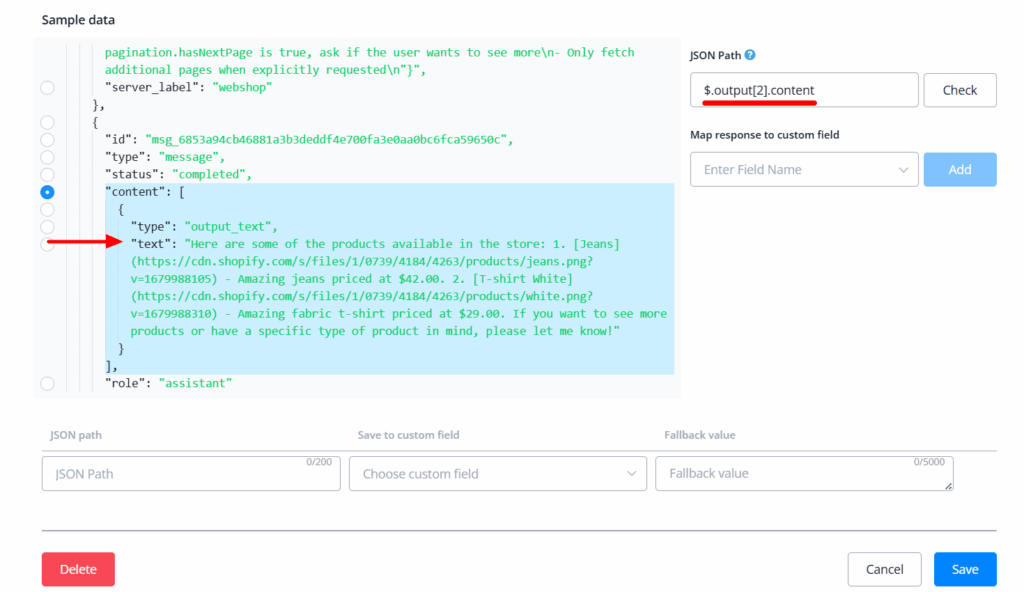
Beginner and advanced users can both benefit. Users can also host their own MCP servers for custom integrations.
Use cases are endless: CRM, billing, search, data lookup, and beyond.
Need Help?
If you have questions or need assistance setting up MCP servers, reach out to our support team or community.



